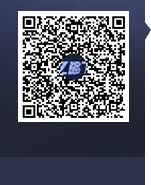FAQ for Buyers
① I can’t find items in my inventory after purchase.
1. Wait for the seller to deliver your items, you can check the order details in [My Transaction] or [Purchase Record].
2. Due to the network problem the display may be delayed. You can wait for a moment and refresh.
3. If there are any other abnormal problems, please contact our customer service in time.
② I cann't retrieve items
When the situation happened, please refer to the “Unable to retrieve items” files.
③ Where is my item? I can’t see it in the game
1. The Items purchased on our platform will be automatically put into your ZBT Account Inventory. You need to retrieve it, and then, you can use the items in your game.
2. If you have subscribed Automatic Delivery, and your ZBT account and Steam account are linked, the items will appear in your game immediately after the seller delivered the items.
3. If you have subscribed Automatic Delivery, but you sign in through a new Steam account, the items will be in your ZBT inventory after the seller delivered successfully, you also need to retrieve it.






 小鲸库
小鲸库 c5game
c5game