About Buy Order
2018-10-23 15:06:28
When you want to buy items at a Specific price you want to pay. If there isn't an item available at that time, then you can post a buy order. You can find the items you want to buy at a certain price in the Items Market.
a) Click 'Buy Order'
b) Enter the unit price
c) Enter the quantity
d) Confirm
After 'Confirm', our system will freeze your total payment. You can cancel your buy order at any time. After the cancellation, the system will return the frozen amount to your balance.
You can see the list of all your buy orders on 'My Transaction' - 'My buy orders'
上一篇:
FAQ for Buyers
下一篇::
Why Can I Purchase with ZBT






 小鯨庫
小鯨庫 c5game
c5game



