How to Set API KEY
2019-6-28 17:40:11
1. Go to [Profile]-[Settings]
2. Find the API setting on the bottom of [Security], and click [Get from Steam](If you don't find the API setting, please go to [Trading Assistant] to enable Auto Delivery first).

3. Find your Steam Web API Key, and copy it.

4. Go back to [Profile]-[Settings], paste the API Key and save.

Previous:
Trade Preparation
Next::
No Record






 Whalebank
Whalebank c5game
c5game



